-
P+P Account
-
Payment and Top Up
-
Support and Service
What Users Can See On Their Profile Page?
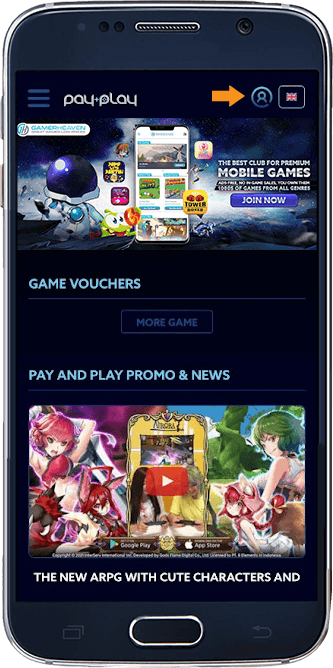
01. Click My Profile page symbol on the top right corner and after that you will go to My Profile page.
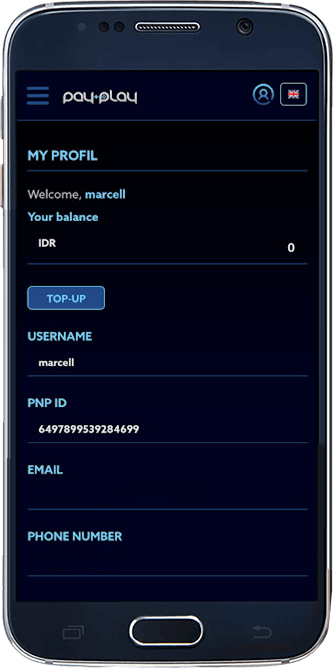
02. In My Profile page, you can see your wallet balance and you can also top up the balance directly. Furthermore, you can also see your username, PNP ID, Email, and your phone number.
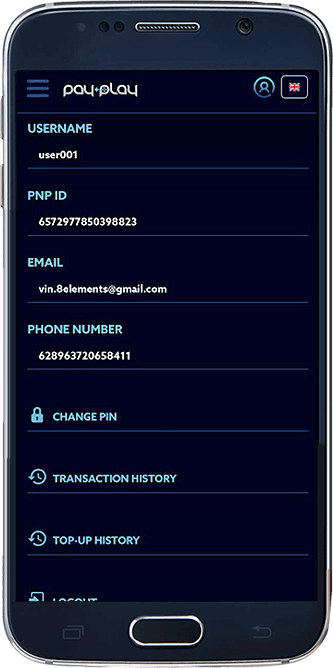
03. In addition, you can also change the transaction pin, view your transaction history, view your wallet’s top up history, and you can log out from your account.
