-
P+P Account
-
Payment and Top Up
-
Support and Service
How Do Users View Their Transaction History?
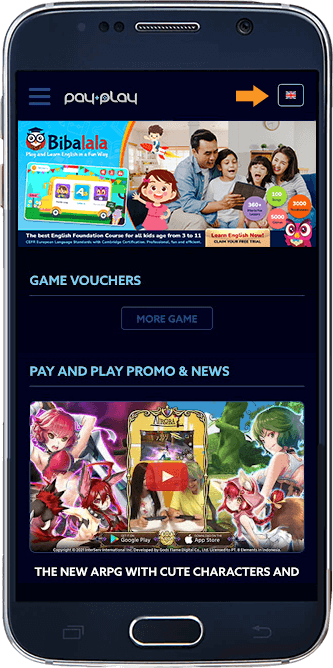
01. Click My Profile page symbol on the top right corner, after that, you will go to My Profile page.

02. Click Transaction History on My Profile page, after that you will be directed to Transaction History Page.
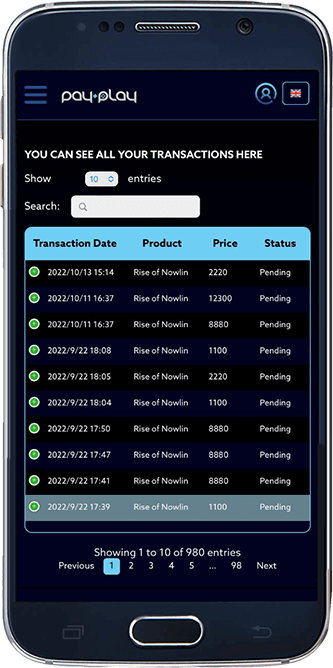
01. In Transaction History page, you can see all the transactions that you have made: products, payments, transaction dates, prices, transaction status, and redemption code.
