-
P+P Account
-
Payment and Top Up
-
Support and Service
How Do The Users Top Up Their Wallet?
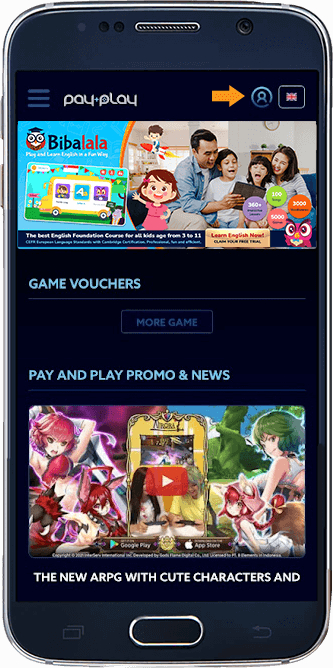
01. If you want to top up your wallet, click the symbol in the top right corner and after that you will go to “My profile” page.
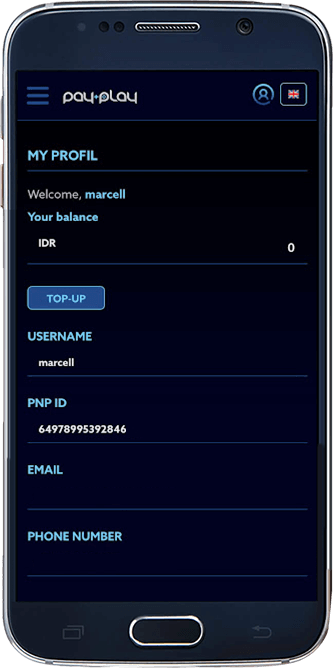
02. On “My profile” page, click the top up button.
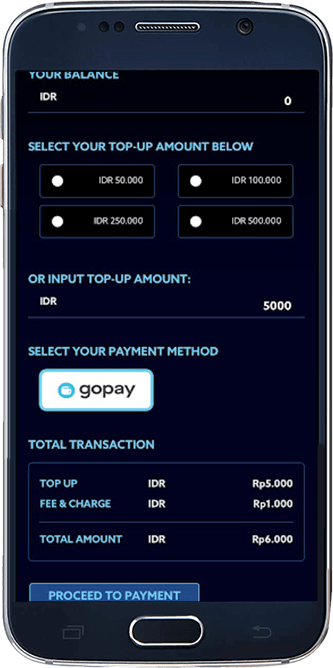
03. Select the amount you want to top up, then specify your payment method. After the total transaction price appears, click “proceed to payment”.
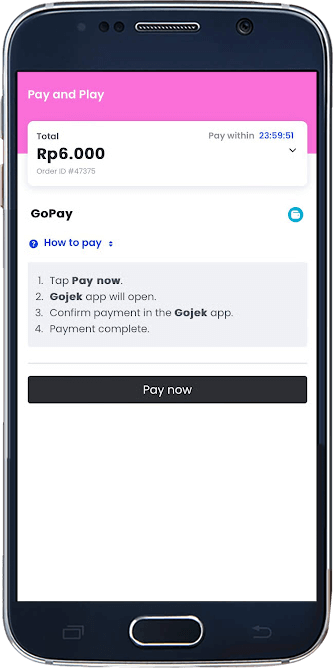
04. Click “Pay now”, after that you will be directed to the payment application.
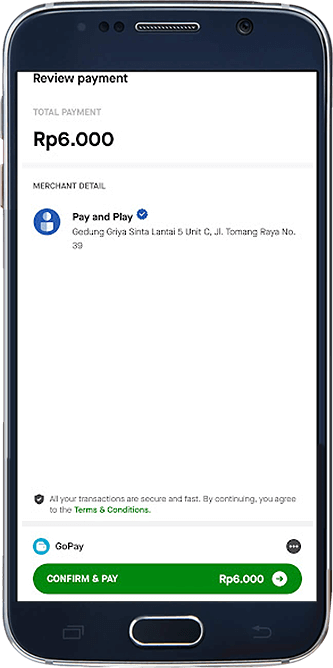
05. Click Confirm & Pay to complete payment transactions.
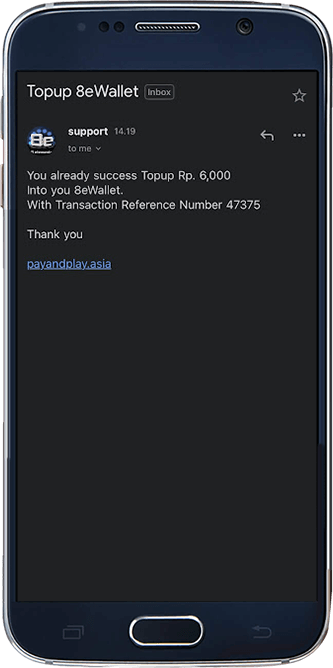
06. If there is a confirmation via email stating that the transaction has been successful, you may return to the Pay+Play page to check the balance.
