-
P+P Account
-
Payment and Top Up
-
Support and Service
How To Register a New Account?
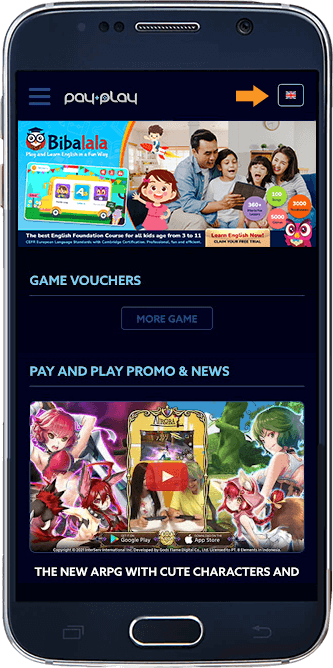
01. You can change your language using the language button on the website’s top right corner.
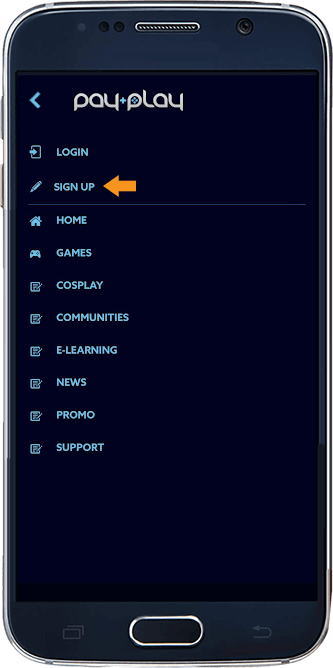
02. Create your own personal ID to log in by using the Sign Up button in the hamburger bar.
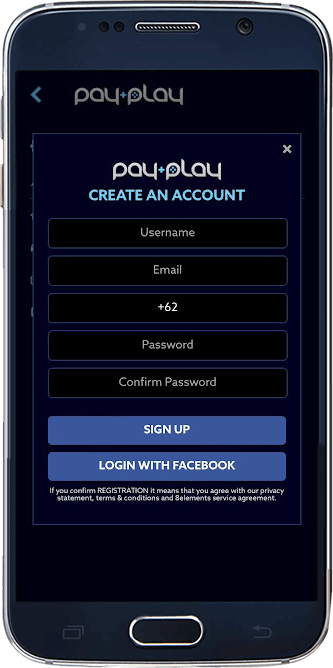
- Username: contains a minimum of 6 characters and maximum of 25 characters in length, only contains letters and numbers (a-z and 0-9).
- Email address should contain the @@ symbol between the local part and the domain part, the maximum length of the local part is 64 characters and the maximum length of the domain part is 255 characters. The domain part should contain at least one dot (.) punctuation mark.
- Phone number should only contain numbers, min 6 characters, max 20 characters. Phone number should be valid.
- Passwords must contain at least: 6 characters, one lowercase letter (a-z), one capital letter (A-Z), one number, and one non-alphanumeric character.
- Click Sign Up.
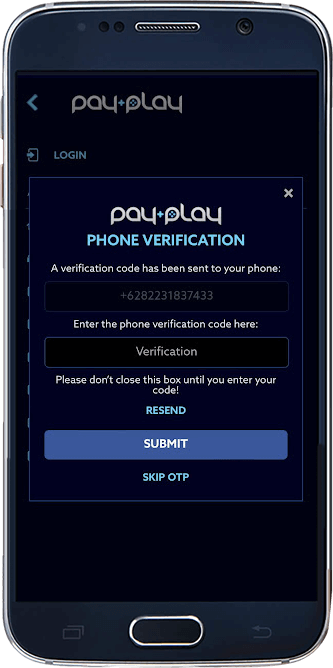
04. Input the verification code that you will get on your phone. Then, Click submit button to proceed. You can also choose not to fill in the OTP by clicking on “Skip OTP”.
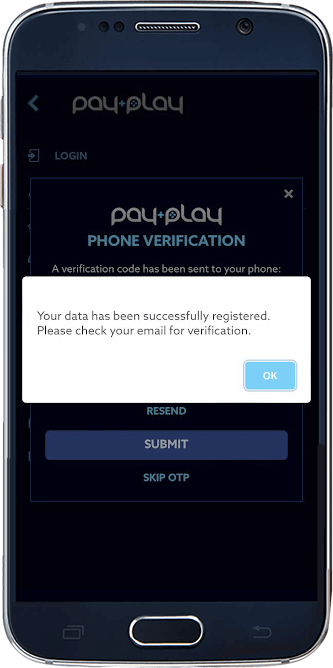
05. After that, your data has been successfully registered and you are automatically logged in to your account.
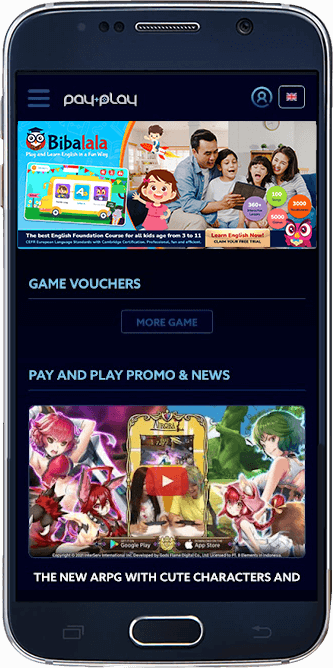
06. Account is logged in and it can be used right away. But after logging in, if you want to start a transaction, you have to verify your email first.
