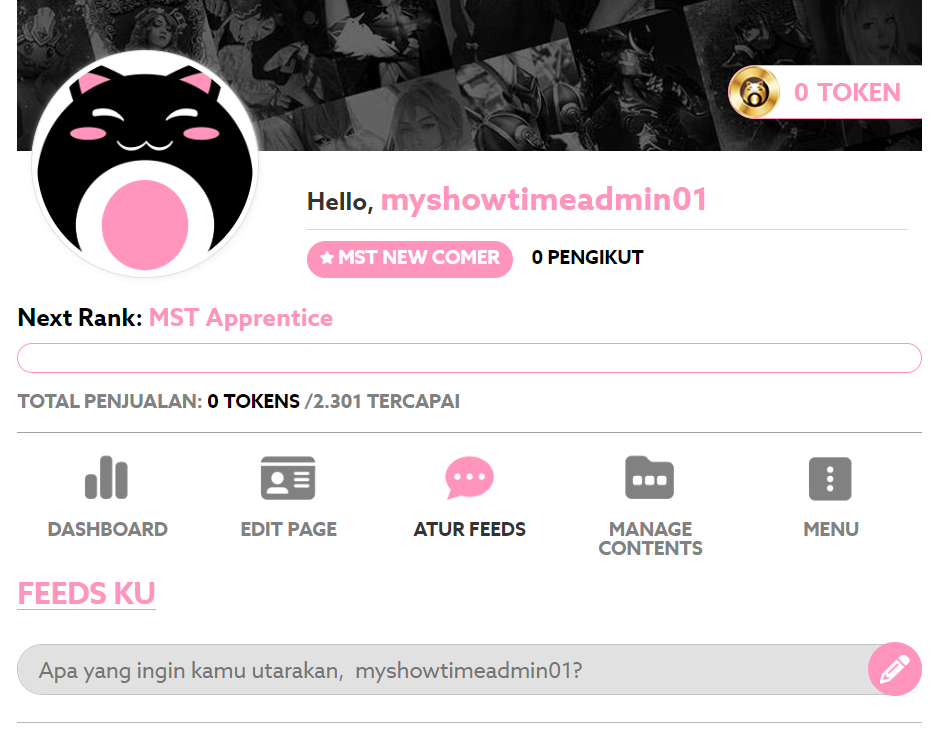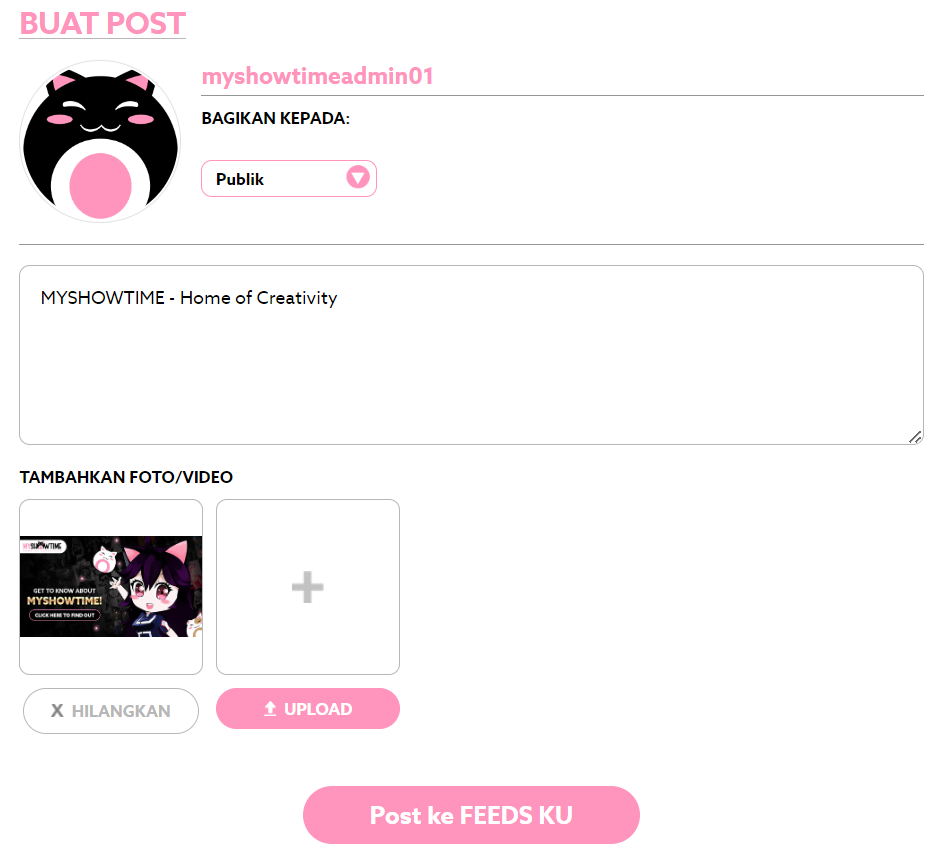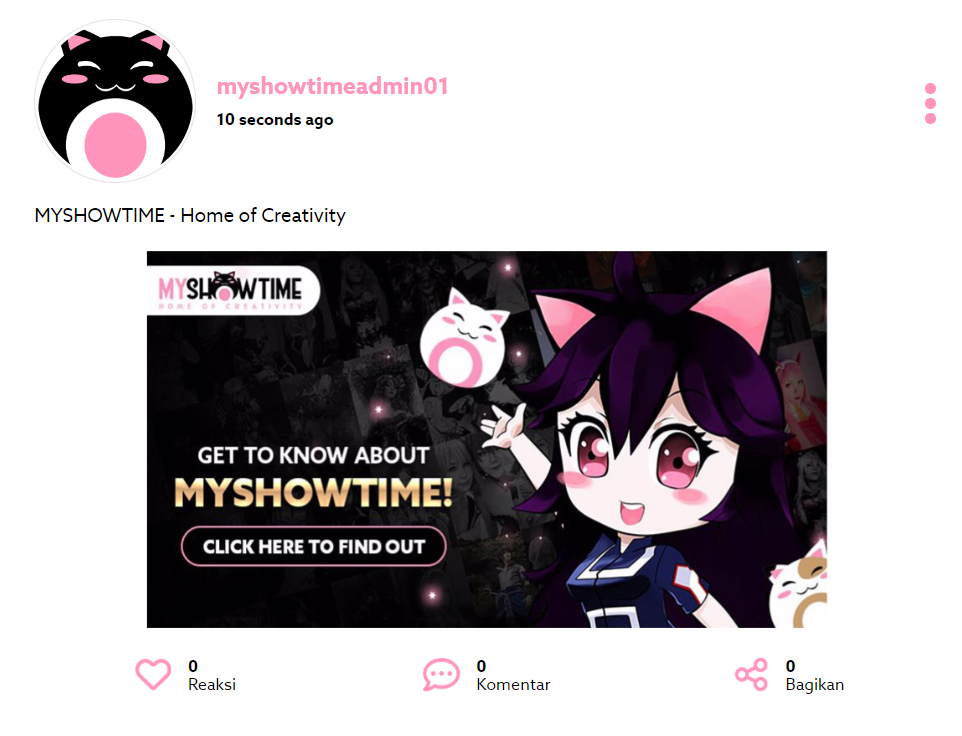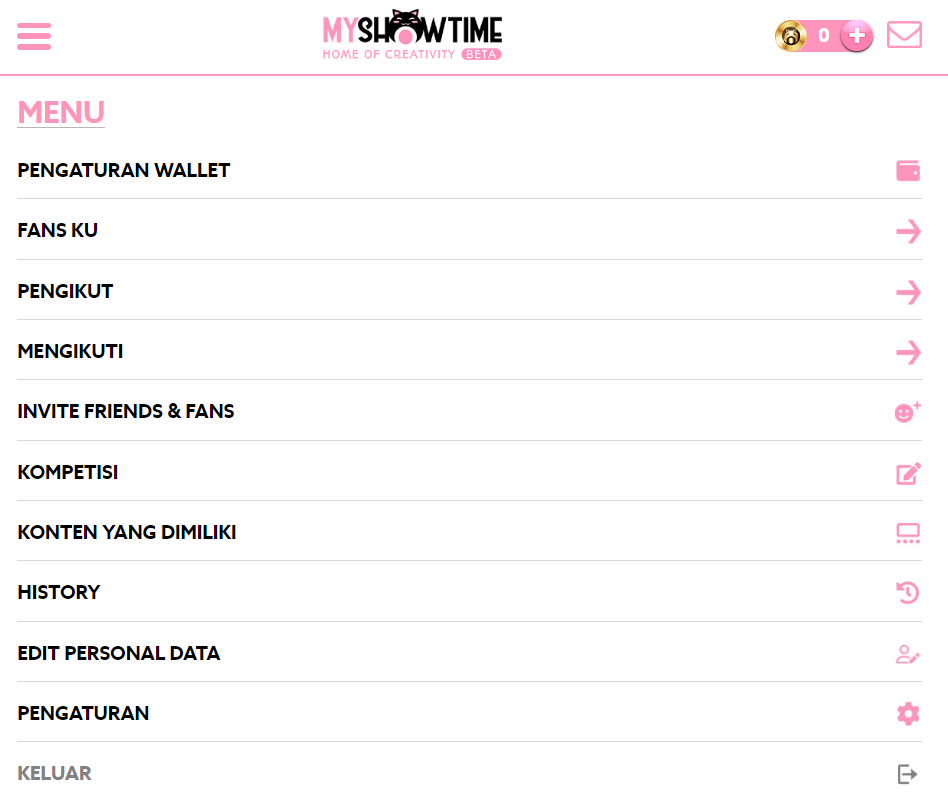Explore New Features and Create Your Dream Showcase in MyShowtime - Relaunch!
Hi ShowFans! Have you got any latest ideas for unique and attractive cosplay content? Come and share your creations with the cosplay fans and community through the MyShowtime platform, which now has a variety of new features to make your dream showcase come true!
MyShowtime - Relaunch is a new phase for all updates we plan to release this September by emphasizing the satisfaction and convenience of all MST content creators, cosplay fans, and the community. These features are based on the feedback received from all ShowFans.
What does dream showcase mean? Every content creator on MyShowtime will get more freedom in managing their content via their respective profile accounts. They can create statuses on Feeds that will be seen and responded to by all ShowFans, full customization of content and posts, and account profiles with personal references, including their own marketplace feature, complete with data information covering all account activity in real-time!
The marketplace of each content creator is also made easier with a Wallet feature to verify with your own BCA account, or your favorite e-Money accounts (OVO and Dana). In the future, MyShowtime is also committed to cooperating with other banks and electronic money providers.
Through this feature, all content creators and fans can interact and support each other. The concept is that users buy exclusive content from content creators that will support the creation of far more creative content with the best quality.
So, which of you hasn't joined as an MST content creator? Now is the time and start being creative and making your dream showcase! Check out the following steps to become a content creator on MyShowtime!
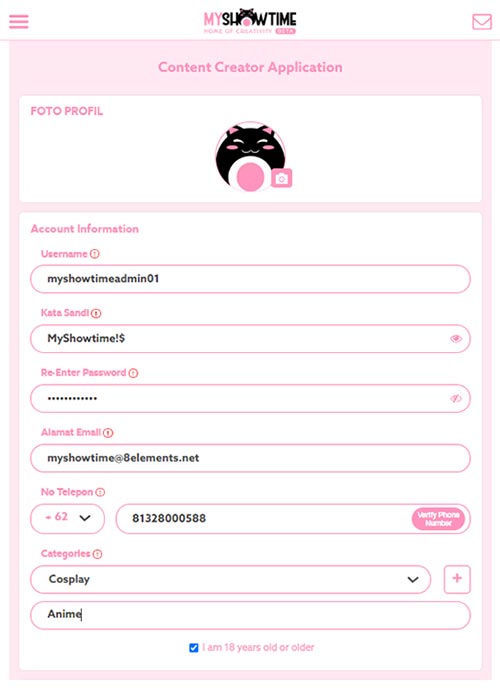
Example of the application form display to become a content creator on MyShowtime
1. Register (click HERE) and fill in the form provided with actual information.
- Profile photo: replace it with the image or avatar you want
- Username: only you fill in letters and numbers (A-Z, 0-9); at least six characters and a maximum of 25 characters
- Password: choose a unique one and not a sequence of letters or numbers; at least six characters; at least one lowercase (a-z) / 1 uppercase (A-Z), plus one symbol character (alphanumeric)
- Repeat Password: (rewrite your password)
- Email Address: use an active and valid email consisting of two parts (local and domain) separated by the @ symbol; the maximum length of the local part is 64 characters; the domain part is 255 characters (max); make sure one dot character (.) in the domain section.
- Phone Number: make sure the area code number matches your location; the number column contains only numbers with a minimum of 5 characters and a maximum of 29 characters.
- Mobile Number Verification: enter the OTP code sent via SMS to your cell phone number
- Content Category: select a category from the drop-down and click the plus sign (+) to add a category.
- Confirm Button: tick in the section confirming your age (if you are 18 years old or above)
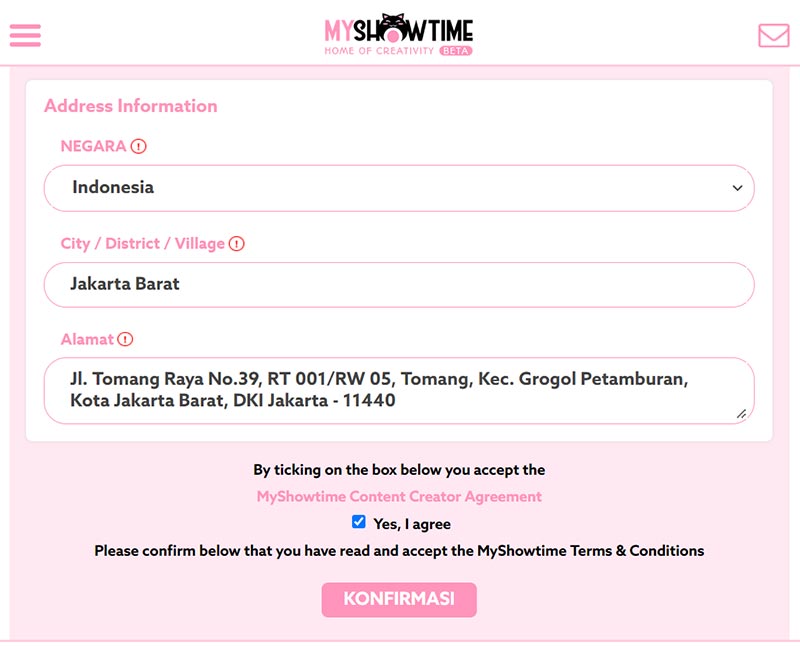
2. Continue to fill in your address and confirm the MyShowtime Content Creator Agreement.
- Country: select your country of origin
- City / County / Village: enter the city where you live
- Address: fill in the complete address where you live for gift delivery or other things needed
- MyShowtime Content Creator Agreement: please click and read the cooperation agreement between MyShowtime and each content creator.
- Confirm Button: please press when you have completed filling in the data and agree
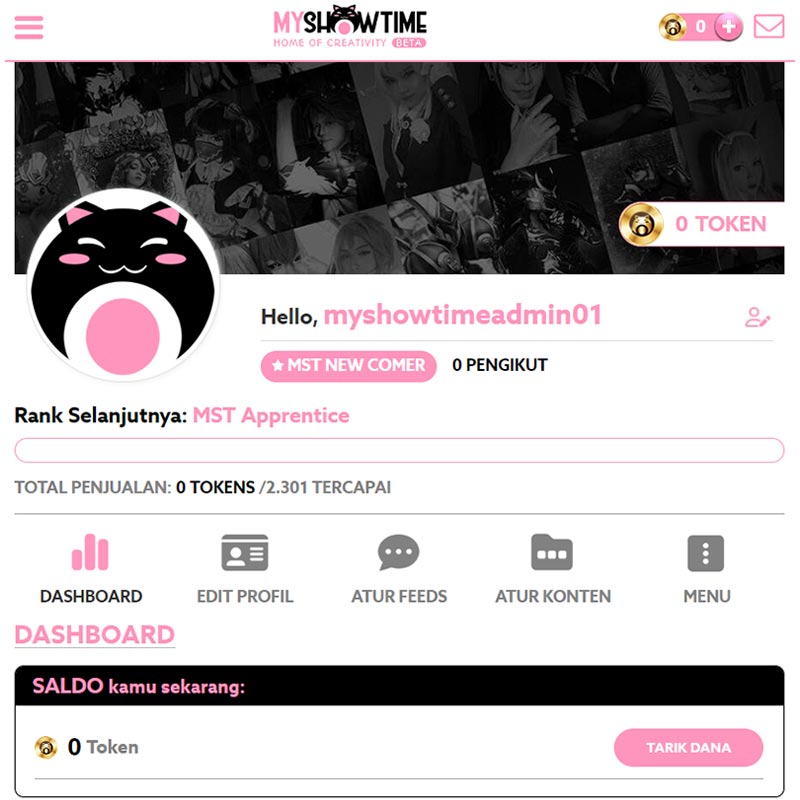
Preview the profile account page
3. After confirming your account, you will go to the Account Profile Page, a showcase for your content and a media for interaction between content creators and fans. Each content creator has the freedom to design the appearance of their account as desired (Edit Profile), as well as other settings illustrated in the images below.
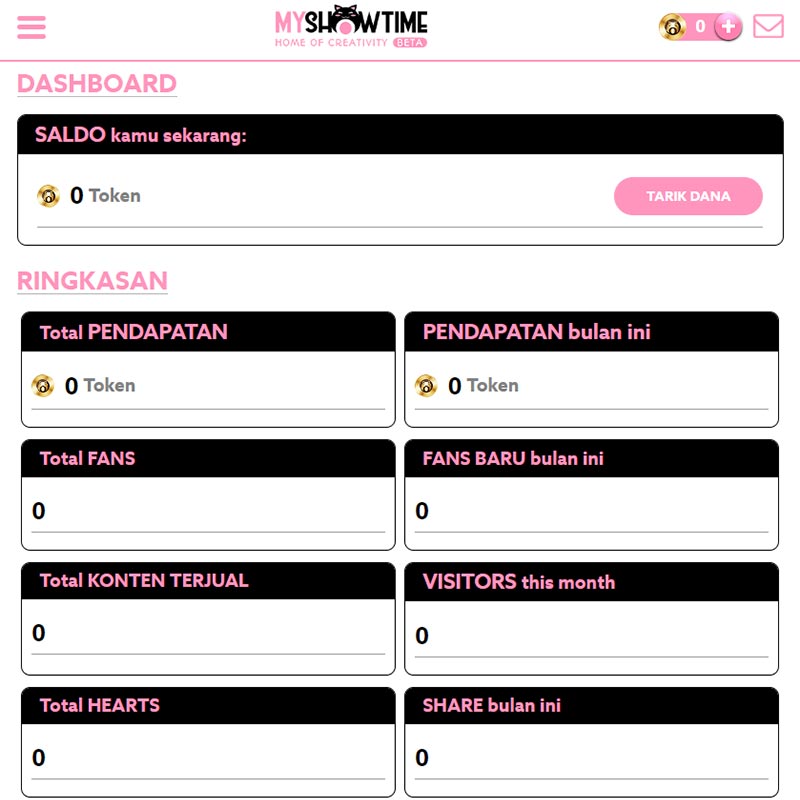
4. Including the Dashboard feature, which will load various activities and statistics according to the settings that each content creator wants.
5. The next feature is status posts or Feeds for the content creators to share information and showcase their newest content via MyShowtime so all ShowFans can see and respond to them. You can also share this post on other social media.
6. In the 'Organize My Content' section, content creators have four (4) options to add content, save drafts, publish content, and report content status.
Each content creator must include the category of content they will publish, the title or theme of the content, and specify the value of the content in Token units (1 token = IDR2,000, before tax)
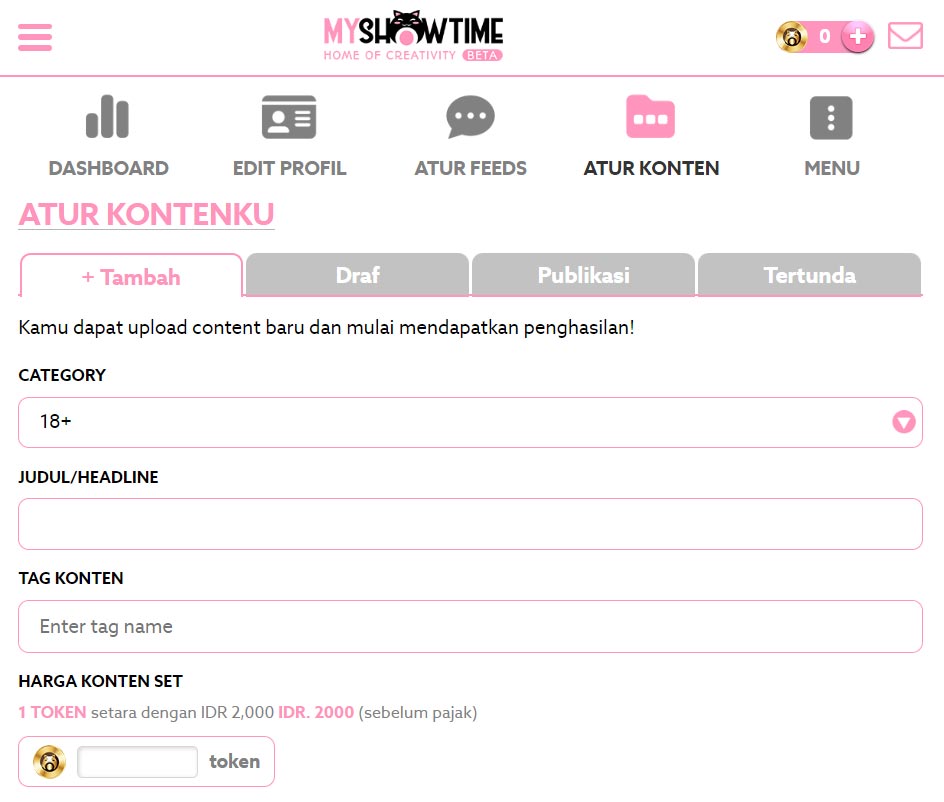
Required content is one lanscape photo and one potrait photo, accompanied by other photo or video content. You can save it first as a draft if you're not about to publish it or still need final polishing.
7. The last part is the Menu, which will contain additional features as your tool for analyzing related content that you have input or published via MyShowtime.
You can also set up Wallet settings in this section, where you must connect your account with the bank or e-money service for payment or withdrawal of funds. Complete the required information and confirm.